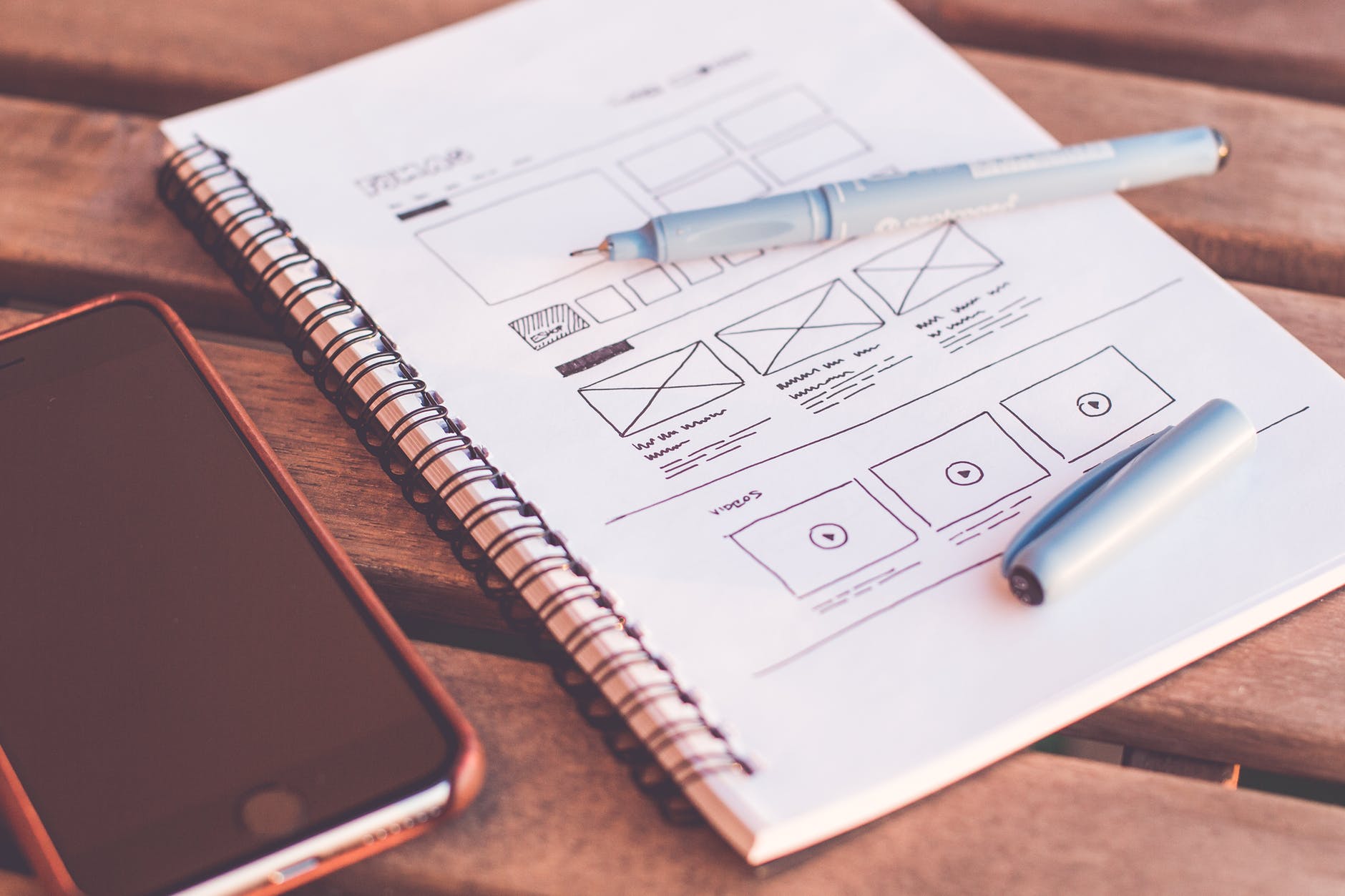Now you are probably tinking how can I even design a website without coding?
Well you have probably heard till now that designing doesn’t mean coding. Those two things are totally different. Yes, you can design and built a website without coding, and you can do the same with coding. But the point of this blog post is to explain how we can do this without writing one line of code, and the website will work perfectly. Your website will be mobile friendly and responsive, that means that it will fin into any screen size the right way. But how can we do this?
With those 12 simple steps you can design your own website without coding.
Step No1. You need to have your own hosting and domain. Yes, you have probably head about this million times, but let’s be honest, who we are if we don’t have a name, right? This is the same for our business. Because no matter if you are starting a blog, affiliate, ecommerce or business website, they need to have a business name. Just like if you’re opening a store in your street, this is a business to. Our main goal is to make sales always! So having a website is our business to, especialy those days, if you don’t have a website, then you’re not a business. Everyone that will hear about you and your business, first that they will go is to get online and search on goolge for your website so they can see what are you offering. But let’s move to our next step.
Step number 2 will be to connect the hosting and domain, but also make sure that you have SSL installed on your website. If you haven’t heard about SSL is a standard security technology for establishing an encrypted link between a server and a client—typically a web server (website) and a browser. This willl show to your clients that your website is secure, and they will most likely trust you. But also if you don’t have SSL google may block your website on clients browser and just let them know that your website is not secure and they can not open your website.
If we move to the next step that would be to choose your platform. I personally use WordPress, but you can also choose Wix, Webflow or Showit. Why I choose WordPress? Well, I have more than 7 years of expirience with WordPress, and I can tell that I know almost everything that is releted. And yes, if there were not some platforms for drag and drop, and WordPress didn’t get agead, and leave gutenburg ( that again is not that bad ) I would probably move. Now you’re thinking but, how can we built a website in WordPress without coding?
That’s why we move to our next step. Step No4 would be to choose your drag and drop builder. Again I use Elementor, and I highly recomend it!
Why? Because is the most easiest to learn and use. Plus on all that they have a lot of free templates that you can use for your website or your clients. But again there are few other plugins that gives you the similar posabilitys as Elementor, like Divi or Beaver builder.Our next step to designing a website without coding is to do our branding. Before we start with the website built we need to choose our color pallet, typography and logo.
Step no 6, after preparing our branding is to prepare out content. We need to write down what is the mail CTA for our website. Is that going to be contact us, shop now or learn more. Think about this, think that is your website about and what resonites the most with it. But also write down all the copy for the website. This will give you a previw of how many pages you will have, and that you’re going to talk about on those pages. What would you like to share and people to know about.
Next step would be to go to WordPress and make the pages. That’s right, you need to go to dashboard, under dashboard and add new page. Just add as new pages and name them as you we’re planning. In most case those pages are *Home, About, Services/Products, Blog, Contat us*. But also don’t forget about legal pages.Next what you want to do is to go to Apperiance -> Themes and install a theme. I use almost every time Astra, Kacence or Ocean WP, but feel free to go trough the themes and maybe choose another one that will fit better. In most cases this don’t play huge rool as I do everything in Elementor.
Step No 9 would be to install Elementor. Well after so much talking about Elementor, now it’s time to install it and start using it. In dashboard we also have plugin section. Then we go add new and search for elementor. Click Install and activate. Here is where the magic happen. If you want to have unlimited possabilitys then going with Elementor Pro will be the best chooise.
First of all because you will have everything that you need without having to install other plugins ( that will slow down your website ) and second you can use their header, footer section, same as pop up, and with this it really doesn’t matter what theme you choose. But if you choose to stay with free version, then you might think of the theme and what funtionalitys they offer.
Next step would be to come back to the appirience tab -> menus and do your menu. Add all the pages that you would like to have in your header, and your footer menu. Tipicaly in the footer are the legal pages.
Now for step no 11 would be to design your header in footer in elementor. Note that if you get the Pro version you will download the pro version form Elementor’s main website and your account there and you need to upload that file in the plugins-> add new ->upload file. This way you will have the otion to design your header and footer in Elementor and save it.
The final step would be to choose some of the themes that Elementor offers, and that is probably most similar to your niche. Install the kit and start changing your copy, images, colors. Go trought elementor and you will see how easy it is even if you want to change or add something. At the same time your website will be mobile friendly and responsive.
Well we all know that with those steps you can not become an excellent designer, but it can help if you want to do your own website without paying a designer for it. Also, it can help for practising. And you can become a excellent designer only with practising. Learning design is not that hard, but it takes some time and patience, not only to learn design, but also to find clients, and establish the whole process.
That’s why I’m preparing a course/training for those who want to learn the whole process in depth. From how to design, to how to find clients and price your work, so you can build your business around it. So if you’re interested to learn more in depth join the waitlist to receive any updates for this training and promos. I hope that with those 12 simple steps to design your own website without coding, I could cover all that you need to do your own website, so you’re ready to start and DYI your website.